Graphing Dependent And Independent Variables
scising
Aug 22, 2025 · 7 min read
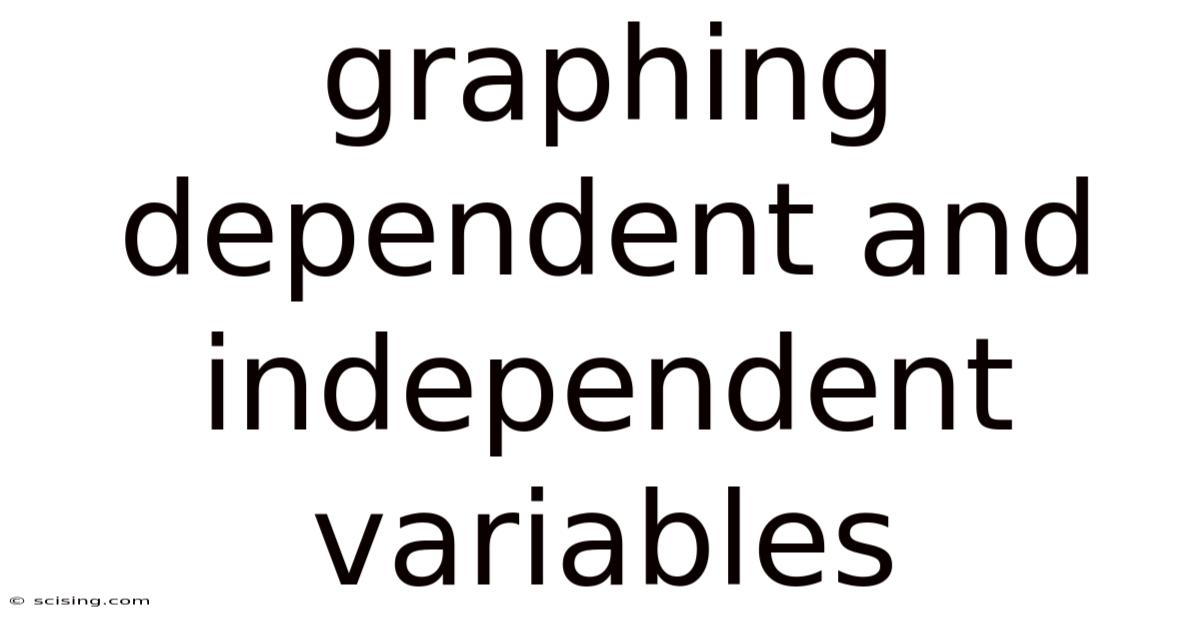
Table of Contents
Graphing Dependent and Independent Variables: A Comprehensive Guide
Understanding the relationship between variables is fundamental to scientific inquiry and data analysis. This article provides a comprehensive guide to graphing dependent and independent variables, explaining their significance, different graphing methods, and how to interpret the resulting graphs. We will explore various aspects, from basic line graphs to more complex scatter plots, ensuring you grasp the core concepts and techniques involved in effectively visualizing data relationships. This guide will empower you to confidently analyze data and communicate findings through clear and informative graphs.
Introduction: The Heart of Data Visualization
In any experiment or observational study, we aim to understand how changes in one variable affect another. These variables are classified as independent and dependent. The independent variable is the one we manipulate or observe, while the dependent variable is the one we measure to see how it responds to changes in the independent variable. Graphing these variables allows us to visually represent this relationship, revealing patterns, trends, and correlations. This visual representation is crucial for clear communication of findings and further analysis.
Understanding Independent and Dependent Variables
Before diving into graphing techniques, let's solidify our understanding of these key concepts:
-
Independent Variable (IV): This is the variable that is controlled or manipulated by the researcher. It's the factor that is believed to cause a change in the dependent variable. Think of it as the cause. Examples include: time, temperature, dosage of medication, or type of fertilizer used in a plant growth experiment.
-
Dependent Variable (DV): This is the variable that is measured or observed. It's the factor that is believed to be affected by the independent variable. Think of it as the effect. Examples include: plant height, test scores, reaction time, or the number of bacteria colonies.
Example: In an experiment investigating the effect of sunlight on plant growth, the amount of sunlight (hours of exposure) is the independent variable, and the height of the plant is the dependent variable. We manipulate the amount of sunlight and measure the resulting plant height.
Choosing the Right Graph: Different Graphs for Different Relationships
The choice of graph depends on the type of data and the relationship you are trying to illustrate. Here are some common graph types:
1. Line Graphs: Showing Trends Over Time
Line graphs are ideal for displaying data that changes continuously over time or another continuous independent variable. They are excellent for showing trends and patterns.
- X-axis (Horizontal): Represents the independent variable (e.g., time, temperature).
- Y-axis (Vertical): Represents the dependent variable (e.g., plant height, sales figures).
Each point on the graph represents a specific data point, and the line connecting these points illustrates the trend. Line graphs are particularly useful for showing how a dependent variable changes over time or in response to a gradually changing independent variable.
2. Scatter Plots: Exploring Correlations
Scatter plots are used to show the relationship between two variables when neither is clearly independent or dependent. They are powerful tools for identifying correlations, which indicate the degree to which two variables change together.
- X-axis (Horizontal): Represents one variable.
- Y-axis (Vertical): Represents the other variable.
Each point on the graph represents a pair of data points from the two variables. The pattern of points reveals the correlation:
- Positive correlation: Points cluster along an upward-sloping line (as one variable increases, so does the other).
- Negative correlation: Points cluster along a downward-sloping line (as one variable increases, the other decreases).
- No correlation: Points are scattered randomly, with no clear pattern.
Scatter plots don't imply causation; correlation doesn't equal causation. Just because two variables are correlated doesn't mean one causes the change in the other. There could be other underlying factors influencing both.
3. Bar Graphs: Comparing Categories
Bar graphs are best suited for comparing discrete categories or groups. They are ideal for displaying data that is not continuous.
- X-axis (Horizontal): Represents the categories or groups (e.g., types of fertilizer, age groups).
- Y-axis (Vertical): Represents the dependent variable (e.g., plant height, average test score).
Each bar represents a category, and the height of the bar represents the value of the dependent variable for that category. Bar graphs effectively highlight differences between groups.
4. Histograms: Visualizing Data Distribution
Histograms are used to show the distribution of a single variable. They are particularly helpful for identifying patterns such as normal distribution, skewness, or outliers.
- X-axis (Horizontal): Represents the range of values for the variable.
- Y-axis (Vertical): Represents the frequency or count of observations within each range.
Histograms are constructed by dividing the data into intervals (bins) and counting the number of observations falling within each interval. The height of each bar represents the frequency of data points within that interval.
Step-by-Step Guide to Graphing Dependent and Independent Variables
Regardless of the graph type chosen, the basic steps remain consistent:
-
Collect your data: Carefully record your measurements for both the independent and dependent variables. Ensure accuracy and consistency in your data collection methods.
-
Choose your graph type: Select the graph that best represents your data and the relationship you're investigating (line graph, scatter plot, bar graph, histogram).
-
Label your axes: Clearly label the x-axis (independent variable) and the y-axis (dependent variable) with the appropriate units. Use concise and descriptive labels.
-
Plot your data points: Carefully plot each data point on the graph, ensuring accuracy.
-
Add a title: Provide a clear and informative title that summarizes the graph's content.
-
Interpret your graph: Analyze the graph to identify trends, patterns, and correlations. Consider any outliers or unexpected results.
Advanced Graphing Techniques and Considerations
-
Error Bars: Incorporating error bars (representing standard deviation or standard error) on your graphs provides a measure of uncertainty and variability in your data. This adds a level of scientific rigor to your visualizations.
-
Trend Lines: In scatter plots and line graphs, adding a trend line (linear regression line) can help to visualize the overall trend in the data and estimate the relationship between variables.
-
Multiple Data Sets: You can often represent multiple data sets on a single graph (e.g., multiple experimental groups) to facilitate comparisons. Use different colors or symbols to distinguish between the sets.
-
Data Transformation: Sometimes, data transformations (e.g., logarithmic transformation) may be necessary to improve the visibility of patterns or relationships within the data before graphing.
Frequently Asked Questions (FAQ)
Q: Can I switch the independent and dependent variables on a graph?
A: No, you cannot arbitrarily switch the independent and dependent variables. The independent variable is what you are manipulating or observing, and the dependent variable is the response to that manipulation. Switching them would misrepresent the relationship between the variables.
Q: What if my data doesn't show a clear relationship?
A: This is possible. It may mean that there's no strong relationship between the variables you've chosen, or that there are other confounding factors affecting the outcome. Review your experimental design, data collection methods, and consider alternative explanations.
Q: What software can I use to create graphs?
A: Many software packages can create graphs, including spreadsheet programs like Microsoft Excel or Google Sheets, statistical software like R or SPSS, and data visualization tools like Tableau or Python libraries (Matplotlib, Seaborn).
Q: How important is accurate labeling in graphing?
A: Accurate labeling is crucial. Without clear labels on the axes and a descriptive title, the graph is difficult to interpret and its meaning is lost. Ensure your units are correctly displayed and that the labels are concise and understandable.
Conclusion: Visualizing the Story in Your Data
Graphing dependent and independent variables is a fundamental skill in data analysis and scientific communication. By mastering the techniques outlined in this article, you can effectively visualize the relationship between variables, identify trends, and communicate your findings clearly. Remember to choose the appropriate graph type based on your data, label your axes clearly, and interpret your results critically. Effective graphing transforms data into a compelling narrative, allowing insights to be easily understood and shared. Through careful planning and execution of your graphing techniques, you can elevate the impact and clarity of your data analysis.
Latest Posts
Related Post
Thank you for visiting our website which covers about Graphing Dependent And Independent Variables . We hope the information provided has been useful to you. Feel free to contact us if you have any questions or need further assistance. See you next time and don't miss to bookmark.